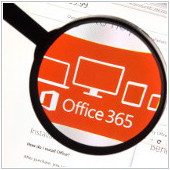 If you thought Office 365 couldn’t get any better, Microsoft was not of the same mind. Late last month the company announced a new feature that allows users to invite guests to interact with 365 groups and their content. Whether they’re international business partners, local customers, or infrequent clients, you can involve them regardless of their 365 subscription. Here’s a look at the nitty-gritty details.
If you thought Office 365 couldn’t get any better, Microsoft was not of the same mind. Late last month the company announced a new feature that allows users to invite guests to interact with 365 groups and their content. Whether they’re international business partners, local customers, or infrequent clients, you can involve them regardless of their 365 subscription. Here’s a look at the nitty-gritty details.
This new functionality mainly centers around Office 365 groups. A 365 group is essentially an email address with Office privileges that several people have access to. For example, if you have an Editorial Group, each individual writer at your organization will receive emails, calendar invites, and document read/edit privileges sent to editorial@acme.com.
If you’re interested in adding a guest from outside of your organization to an Office 365 group, the process is simple. From the group administration dashboard, click “Add Members.” Then, all you need to do is enter the email addresses of whomever you would like to add, and voilà.
Guest collaborators will receive an email alerting them of their new addition and access to group files, emails, and calendar items -- all accessible via Office on the web.
Take note, however, of Outlook’s alert: “You’re adding a guest to this group. As a member, they’ll have access to group content.” This will grant new guests all the same read/edit privileges as other group members -- including privileges from before the guest was added.
There is no requirement for guests to have a Microsoft account, and by always labeling the new member as a guest, original group members won’t ever have to worry about forgetting who should receive confidential document privileges.
Unless the guest is a trusted partner, we recommend creating 365 groups specially designated for the purpose of outside collaboration to ensure the privacy of your cloud documents. Administrators can remove them at any time, or guests can volunteer to leave on their own.
Adding and removing collaborators from outside of your organization may be as simple as adding an email address to a list, but the possibility for improved teamwork is limitless. If at any point in your workflow you feel that your work is suffering from bottlenecks in creation, communication, or collaboration, there’s a good chance Office 365 has a solution. If there’s anyone who will know that solution, it’s us. Message us today about collaborating on all your productivity dilemmas.


Leave a comment!
You must be logged in to post a comment.