The recent global outbreak of ransomware attacks such as WannaCry and Petya has made Microsoft sit up and pay attention to the need for better security features for Windows 10. Here are some of the new ones Microsoft has come up with to help keep PC users safe.

Windows 10’s anti-ransomware features

How to disable nosy Windows 10 settings
Windows 10’s Cortana tries to be helpful by displaying accurate, personalized ads based on your online searches and spamming useful suggestions as you type. But this can start to feel invasive after a while. Here are some tips you can use to keep Microsoft’s watchful eye off your computer activity.

Get rid of Windows 10 bloatware
Who doesn’t love getting value-for-money deals? Normally, getting more for less is an amazing deal — unless what you get is “bloatware.” It is software that device manufacturers pre-install in your Windows 10 PC or laptop at the behest of deep-pocketed software companies.

Build 18305: Latest Windows 10 update for PC
Here’s a preview of Windows 10 build 18305 and the best improvements Microsoft has implemented so far. Start menu This now has a new single-column layout with reduced top-level tiles. This layout appears when you’re creating a new account, setting up a new device, or after performing an installation.

Migrating your data from Windows to Mac
There are now more Macs than ever being used around the planet, thanks in part to the constant improvements to macOS that make it more powerful and less difficult to use. Moving data from a Windows PC to a Mac is now easier with the latest update to the Migration Assistant in macOS Mojave.
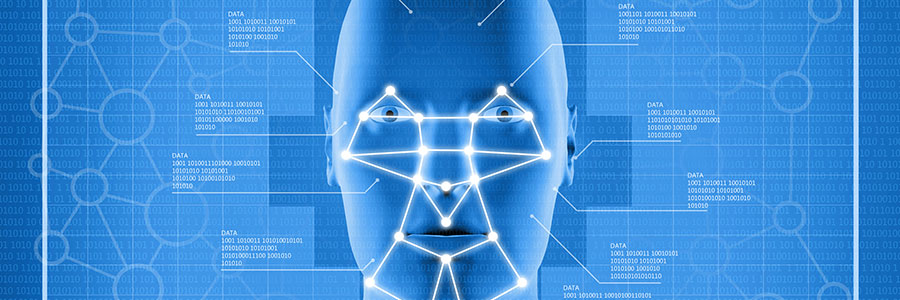
Easily sign in with Windows Hello
Microsoft introduces a more fun and personal way to sign in to your Windows 10 devices. With Windows Hello, you can now log in with just a look or a touch. This features also comes with enterprise-grade security without having to type in a password. Say hello to fingerprint, iris, and facial scans Windows Hello […]
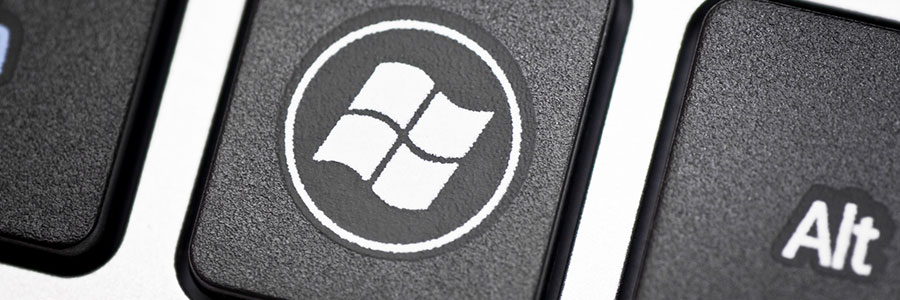
Declutter your PC with these Windows tools
It doesn’t take long for computer desktops and hard drives to become cluttered, and it’s probably why your PC has been so slow lately. Luckily, Windows has great tools for getting rid of these five types of digital clutter that will have your computer performing like new in no time flat.

How does end of support affect Windows users?
Windows 7 was one of Microsoft’s popular and best-loved operating systems (OS), and most of us are still using it. But like the OSs before it, Windows 7 will eventually reach the end of its lifecycle. Mainstream end of support for Windows came into effect on January 13, 2015, but extended support won’t end until […]

Optimize Windows 10 with these steps
The latest Windows 10 update may have improved multitasking and login authentication processes, but it does have its downsides. From stuck updates to shrunk storage space, we got you covered on how to fix five of the most frustrating Windows 10 issues.

